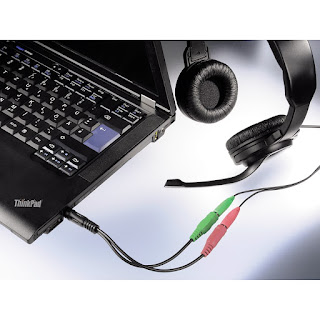Problem: I have an HP Notebook Core i5 bought recently. I wanted to use an external microphone to avoid room sound recorder with the builtin mic. But I was surprised to find that there is no microphone jack in my Notebook. I googled and found that now Notebooks have a combo jack and a few things to note.
1. In default only Speakers / headphones four sound work.
2. External microphone does not work with any builtin software settings.
Solutions: I bought a SPLITTER as shown in the figure below and specification are also given for your understanding.
Hama Jack Adapter Cable
4-pin 3.5mm Plug - 2 x 3.5mm Socket
View This Product on Hama Website
It worked very well and now I can use any external microphone and exteranl speakers / headphones.
Please share the information as you like.
Thanks
Web Developer
Helping New Web Developers and sharing experiences to help others.
Tuesday, February 14, 2017
Monday, January 30, 2017
Adobe Captivate Hangs on Start Screen - Solved
Problem: Adobe Captivate (any version) hangs on Start Screen and Never Loads.
Solution: Just Remove all Unnecessary (Non Windows) Fonts and there you are it will start running without any problem.
This problem is caused only because of some problematic or incompatible Fonts.
Note: To manage Fonts or restore and backup font you can use this tiny software called FontFrenzy.
Download FontFrenzy
Thanks. Share the Knowledge.
Solution: Just Remove all Unnecessary (Non Windows) Fonts and there you are it will start running without any problem.
This problem is caused only because of some problematic or incompatible Fonts.
Note: To manage Fonts or restore and backup font you can use this tiny software called FontFrenzy.
Download FontFrenzy
Thanks. Share the Knowledge.
Thursday, August 4, 2016
MySql PHP UTF8 Problem - CakePHP
If you are having a problem using Special Characters i.e. German Umlauts ö, ä, ü, ß etc in MySql Databases and accessing them in PHP Web Application, make sure you have don the following steps.
1. Choose utf8 as defaul Collation while CREATING DATABASE
2. Choose utf8 as defaul Colaltion / Characterset while CREATING TABLES
3. If you are importing data into your tables from some files, make sure they are saved in UTF8 format.
On you Web Application Side.
1. Make sure you have <meta http-equiv="Content-Type" content="text/html; charset=utf-8"> in your head section of your page where you want to display these SPECIAL CHARACTERS.
2. use SET NAMES utf8 in your MySql Connection String
Note. in Cake PHP Config -> database.php you should add 'encoding' => 'utf8'.
Now check the Result if your problem is not solved please comment and share your problem. Thanks for visiting.
1. Choose utf8 as defaul Collation while CREATING DATABASE
2. Choose utf8 as defaul Colaltion / Characterset while CREATING TABLES
3. If you are importing data into your tables from some files, make sure they are saved in UTF8 format.
On you Web Application Side.
1. Make sure you have <meta http-equiv="Content-Type" content="text/html; charset=utf-8"> in your head section of your page where you want to display these SPECIAL CHARACTERS.
2. use SET NAMES utf8 in your MySql Connection String
Note. in Cake PHP Config -> database.php you should add 'encoding' => 'utf8'.
Now check the Result if your problem is not solved please comment and share your problem. Thanks for visiting.
Wednesday, November 5, 2014
grunt is not recognized as an internal or external comman.
I was recently trying to install "grunt" the javascript task runner. I followed all the instructions given by the official website. but when I ran >grunt form my elevated command prompt it did not recognize it.
Problem:
grunt.cmd file was missing in the C:\Users\[myUserName]\AppData\Roaming\npm directory.
Solution:
I changed my directory to C:\Users\[myUserName]\AppData\Roaming\npm and then again ran this command >npm install -g grunt-cli and then it created a file named grunt.cmd in my npm directory. Then I was able to use >grunt command from my command line.
Problem:
grunt.cmd file was missing in the C:\Users\[myUserName]\AppData\Roaming\npm directory.
Solution:
I changed my directory to C:\Users\[myUserName]\AppData\Roaming\npm and then again ran this command >npm install -g grunt-cli and then it created a file named grunt.cmd in my npm directory. Then I was able to use >grunt command from my command line.
Wednesday, October 29, 2014
Windows 8.1 Apps Wont Open after Corel Draw X14, Corel Draw X13 installation
Problem
All windows Apps stopped working. When I try to open any windows 8.1 App it will open, show up start App Screen and then close. I was able to see the app on my "Taskbar". I tried all the solutions given on different forums. i.e ran system file checker, tried system app troubleshooter. nothing worked for me.
Reason
I found that it happened after I installed Corel Draw X4. The Corel Draw x4 installation changed some permissions to the App store and apps.
Solution
- Open Registry Editor regedit.exe
- Right Click on HKEY_CLASSES_ROOT
- Click on "Permissions"
- You must have a "ALL APPLICATION PACKAGES" in "Group or User Names". If not present then it is the ROOT OF PROBLEM
- Click on "Add".
- Click on "Advanced".
- Click on "Find Now".
- You will see in the "Search Results" -> "ALL APPLICATION PACKAGES".
- Double click on it and in "Select Users or Groups" You will see it in "Enter the Object name to select".
- Click "Ok".
- Now you will see "ALL APPLICATION PAcKAGES" in "Group or User Names:" list. Click on it.
- click on "Allow" -> "Read". and Click Ok
- Close Registry Editor. No need to restart.
- Click on your apps All of them should be working.
Tuesday, October 28, 2014
comuf.com ftp filezilla Critical error: Could not connect to server
PROBLEM
I had recently a problem that I could not connect to my website ftp using filezilla. It was giving error "Error: Critical error: Could not connect to server".SOLUITION
Problem: My password was same for website admin and ftpSolution: I changed my ftp password and it WORKED.
Subscribe to:
Posts (Atom)