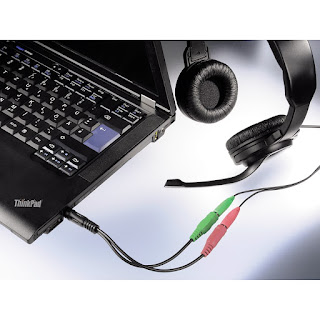Problem: I have an HP Notebook Core i5 bought recently. I wanted to use an external microphone to avoid room sound recorder with the builtin mic. But I was surprised to find that there is no microphone jack in my Notebook. I googled and found that now Notebooks have a combo jack and a few things to note.
1. In default only Speakers / headphones four sound work.
2. External microphone does not work with any builtin software settings.
Solutions: I bought a SPLITTER as shown in the figure below and specification are also given for your understanding.
Hama Jack Adapter Cable
4-pin 3.5mm Plug - 2 x 3.5mm Socket
View This Product on Hama Website
It worked very well and now I can use any external microphone and exteranl speakers / headphones.
Please share the information as you like.
Thanks